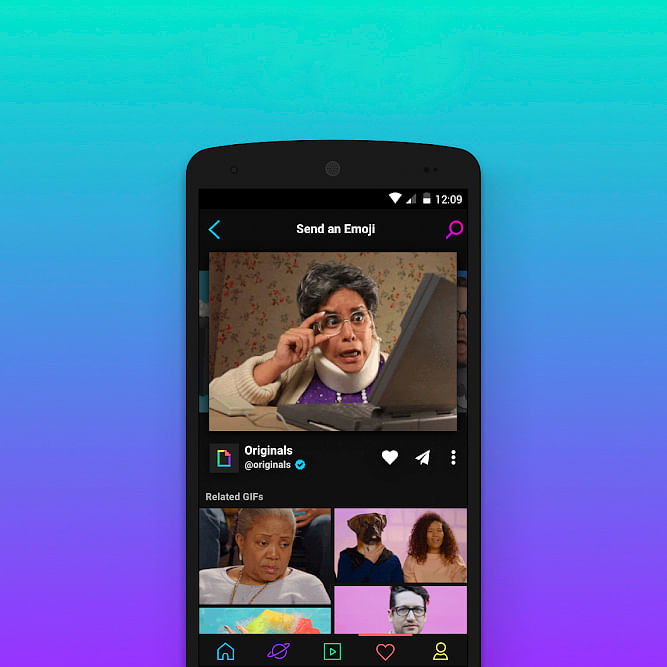So you’re bored and looking to do something fun at home online. The internet is your best friend for now. If you love creating content, have a bit of a funny bone, and are always scrolling through the ‘gram, or Reddit, you know how influential and entertaining (and sometimes educational) memes are.
If you’re trying to rake up karma or grow that following creating killer gifs and memes is a great way to stop. Here are some great places to take your content to the next level.